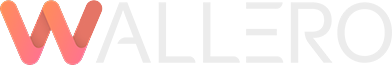Effective monitoring of cloud resources in a visually intuitive manner is imperative for organizations managing numerous projects. The visual data gives a gist of everything in a nutshell to the senior leadership team. The ability to conveniently assess the status of these resources is essential. Prompts and timely notifications regarding any issues encountered with these resources are vital for swift resolution. In this blog, we look at our automated monitoring and alerting setup process solution for deployment of projects in Azure.
Challenges in Streamlining Monitoring and Alerting with Automation
When it comes to building monitoring systems for extensive project portfolios, the primary hurdle lies in configuring a monitoring infrastructure capable. This entails configuring the collection and storage of resource metrics data, configuring an alerting system, and visualizing the metrics. These configurations must be meticulously orchestrated for each project, presenting a formidable task.
When confronted with a multitude of projects, the imperative to construct a unified monitoring system arises, leveraging the efficiency and precision offered by automation tools. While individual projects may vary in their specific business objectives, they often rely on standard cloud resources, each exhibiting a consistent set of metrics. This commonality serves as the foundation for establishing a cohesive monitoring system that can span heterogeneous business projects.
Automation Solution for Monitoring and Alerting
In trying to undertake the best practices for automating monitoring and alerting task involved automating the provisioning of monitoring and alerting for Azure resources. Azure offers built-in dashboards for metric display, and it also supports integration with third-party visualization systems. Since Grafana has rich usability features, we decided to go with Grafana to build our monitoring dashboard.
To streamline the process of building monitoring systems for individual projects, we adopted the use of configuration files. These files, serving as templates, encapsulate all the pertinent parameters for each project’s monitoring system.
The configuration file encompasses some of the following key information:
- Azure resource types employed within the project.
- Resource filters enable focused monitoring.
- A comprehensive description of all project-specific metrics for each resource type. This includes error and warning thresholds for each monitoring metric.
To address the challenge of managing a large number of metrics, we carefully evaluated various file types, including JSON and Yaml. However, considering the need for seamless editing, metric toggling, quick searching, and filtering, we determined that a simple text format would not suffice. Consequently, we opted for an Excel file as our configuration format, which we could parse directly, without the use of MS Office tools.
Tools for Automating Monitoring and Alerting Deployment
A PowerShell module was created that features a Сommandlet to facilitate the deployment of monitoring and alerting in Azure. This cohesive solution ensures a streamlined and efficient deployment process.
- Enable and configure Diagnostic Settings for each resource to be monitored.
- Create and configure Alert Rules in Log Analytics Workspace.
- Alert rules send notifications to the users.
- Create a dashboard and charts in the Grafana instance.
Conclusion:
For organizations handling numerous projects, the ability to swiftly monitor resource status is paramount. Deploying an automation tool for monitoring and alerting becomes indispensable, enabling significant time and resource savings by eliminating the need for project teams to construct such systems from scratch. The immeasurable benefits of automating monitoring and alerting deployment not only optimizes cost-efficiency but also enhances solution reliability, bolstering overall organizational effectiveness.